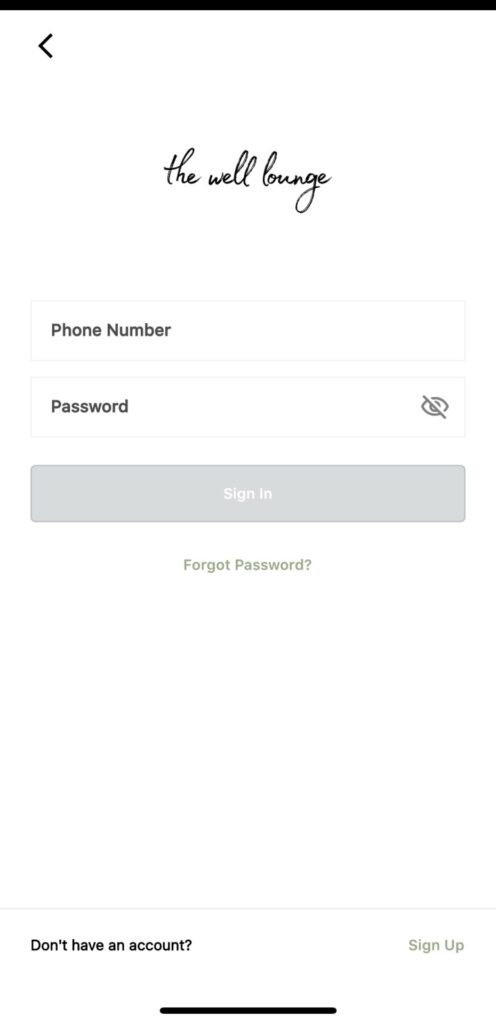
This is a custom heading element.The Well LoungeAt The Well Lounge, we are committed to making your wellness journey as convenient and seamless as possible. Our mobile app is designed to provide you with easy access to all our services, allowing you to manage your wellness needs right from your smartphone. Whether you’re looking to book an appointment, view your past invoices, or purchase new packages, our app has you covered. Here’s everything you need to know about downloading and using The Well Lounge mobile app.
Step 1: Download The Well Lounge Mobile App
Getting started with The Well Lounge app is simple. Our app is available for both iOS and Android devices, making it accessible to everyone. To download the app:
-
- Visit the Apple App Store or Google Play Store
You can easily find our app by searching “The Well Lounge” in your device’s app store, or by clicking the following link: Download The Well Lounge App. - Install the App
Tap “Install” and wait for the app to download to your device. It’s quick and easy!
- Visit the Apple App Store or Google Play Store
Step 2: Set Up Your Account or Log In
Once the app is installed, setting up your account is a breeze. Here’s how to get started:
Current Patients First-Time Login

-
- Phone Number: Enter your cell phone number. This is your user account identifier.
- Password: If this is your first time using the app, need to set your password.
1. Enter your cell phone number and tap on ‘Forgot Password’.
2. You’ll receive a text message with a verification code.
3. Enter the code in the app.

4. Create and set your new password.

5. Hit the ‘Proceed’ button at the bottom of the screen.
-
- Sign-in: The app will re-prompt you to the sign-in screen.
- You can now sign-in to your Well Lounge account with your cell phone number and the password you created.
- Sign-in: The app will re-prompt you to the sign-in screen.
For Returning Users
-
- Simply log in using your cell phone number and the password you’ve created.
Step 3: Explore the Features of The Well Lounge App
The Well Lounge mobile app is packed with features designed to enhance your experience and provide you with full control over your wellness journey. Here’s what you can do:
Schedule and Manage Services
Easily view, modify, and book your favorite services at The Well Lounge. Whether you’re scheduling a cosmetic treatment or a recovery therapy session, everything can be done directly through the app.
Select Your Preferred Provider
Choose your preferred provider from available time slots to ensure you receive care from the practitioner you trust most.
View Past Appointments and Invoices
Keep track of your wellness history by accessing your past appointments and invoices. This feature is perfect for managing your records and ensuring continuity in your care.
Purchase Packages, Promotions, and Memberships
Take advantage of our exclusive offers directly through the app. Purchase packages, promotions, and memberships with just a few taps.
Manage Your Current Package Balances
Stay on top of your wellness investments by viewing your current package balances and memberships. This helps you make informed decisions about your next steps in your wellness journey.
The Well Lounge mobile app is your gateway to a more streamlined and personalized wellness experience. By following these simple steps, you can easily download the app, set up your account, and start enjoying all the features it offers. Download the app today and take control of your wellness journey with ease!



